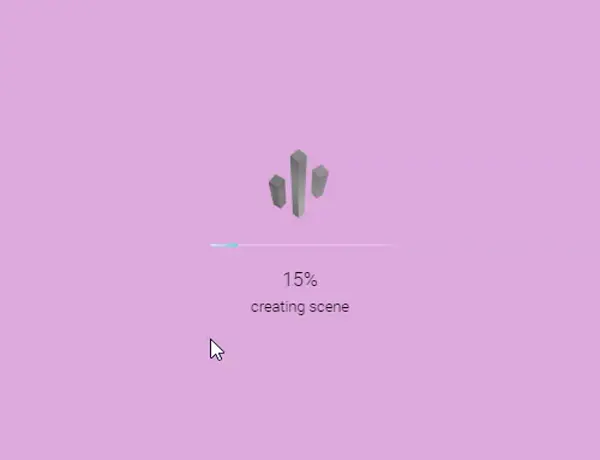Needle Engine Web 组件的属性
Needle Engine 可作为 web 组件 <needle-engine> 使用。此组件可用于在网页浏览器中加载和显示 3D 场景、模型等。它附带了一组属性,可让您配置其行为、外观和感觉。所有这些设置都可以通过代码覆盖,但属性是 HTML 中设置它们的便捷方式。
web 组件位于 index.html
无论是通过 Unity 或 Blender 创建项目,还是直接在代码中创建,您都可以使用和调整 <needle-engine> web 组件。通常,您会在 web 项目的 index.html 文件中找到它。
下表列出了可用属性及其描述。
| 属性 | 描述 |
|---|---|
| 加载 | |
src | 一个或多个 glTF 或 glb 文件的路径。 支持的类型包括 string、string[] 或字符串化数组(以 , 分隔) |
dracoDecoderPath | Draco 解码器的 URL,例如 ./include/draco/ 以使用本地的 Draco 解码器 |
dracoDecoderType | Draco 解码器类型。选项包括 wasm 或 js。参见 three.js documentation |
ktx2DecoderPath | KTX2 解码器的 URL,例如 ./include/ktx2/ 以使用本地的 KTX2 解码器 |
| 渲染 | |
background-color | 可选,用作背景颜色的十六进制颜色值。示例:rgb(255, 200, 100),#dddd00 |
background-image | 可选,天空盒图像(背景图像)的 URL 或预设字符串:studio,blurred-skybox,quicklook,quicklook-ar |
background-blurriness | 可选,用于 background-image 的模糊度值,介于 0(不模糊)和 1(最大模糊)之间。示例:background-blurriness="0.5" |
environment-image | 可选,环境图像(环境光)的 URL 或预设字符串:studio,blurred-skybox,quicklook,quicklook-ar |
contactshadows | 可选,渲染接触阴影 |
tone-mapping | 可选,支持的值包括 none,linear,neutral,agx |
tone-mapping-exposure | 可选数字,例如使用 tone-mapping-exposure="1.5" 增加曝光度,需要设置 tone-mapping |
| 交互 | |
autoplay | 添加或设置为 true 以自动播放动画,例如 <needle-engine autoplay |
camera-controls | 添加或设置为 true 以在场景中未找到相机控制器时自动添加 OrbitControls |
auto-rotate | 添加此属性以启用自动旋转(仅与 camera-controls 一起使用) |
| 事件 | |
loadstart | 加载开始时要调用的函数名称。请注意,参数为 (ctx:Context, evt:Event)。您可以调用 evt.preventDefault() 来隐藏默认的加载叠加层 |
progress | 加载更新时要调用的函数名称。onProgress(ctx:Context, evt: {detail: {context:Context, name:string, index:number, count:number, totalProgress01:number}) { ... } |
loadfinished | 加载完成时要调用的函数名称 |
| 加载显示 | 更改 Needle Engine 加载显示外观的可用选项。使用 ?debugloadingrendering 可更轻松地编辑 |
loading-background | PRO — 默认值:transparent。更改加载背景颜色(例如 #dd5500) |
loading-logo-src | PRO — 更改加载标志图像(例如 https://yourdomain.com/logo.png 或 /logo.png) |
hide-loading-overlay | PRO — 不显示加载叠加层 |
| 内部 | |
hash | 内部使用,附加到正在加载的文件以强制更新(例如,当浏览器缓存了 glb 文件时)。不应手动编辑。 |
升级通知:
- Needle Engine 4.5.0 中移除的属性:
loading-style,loading-background-color,loading-text-color,primary-color,secondary-color
示例
<!-- 设置要加载的自定义 glb 文件的路径 -->
<needle-engine src="path/to/your.glb"></needle-engine><!-- 覆盖 draco 解码器的位置 -->
<needle-engine src="path/to/your.glb" dracoDecoderPath="./include/draco/"></needle-engine>设置环境图像、播放动画和自动相机控制。在 stackblitz 上查看实时示例
<needle-engine
camera-controls
auto-rotate
autoplay
skybox-image="https://dl.polyhaven.org/file/ph-assets/HDRIs/hdr/1k/industrial_sunset_puresky_1k.hdr"
environment-image="https://dl.polyhaven.org/file/ph-assets/HDRIs/hdr/1k/industrial_sunset_puresky_1k.hdr"
src="https://raw.githubusercontent.com/KhronosGroup/glTF-Sample-Models/master/2.0/DamagedHelmet/glTF-Embedded/DamagedHelmet.gltf"
>
</needle-engine>当 needle-engine 上下文完成加载时接收事件:
<needle-engine loadfinished="onLoadFinished"> </needle-engine>
<script>
function onLoadFinished() {
console.log("Needle Engine 已完成加载");
}
</script>自定义加载样式 (PRO)
通过在 <needle-engine> web 组件上设置相应的属性,您可以轻松修改 Needle Engine 的外观。详细信息请参见上表。
页面由 AI 自动翻译