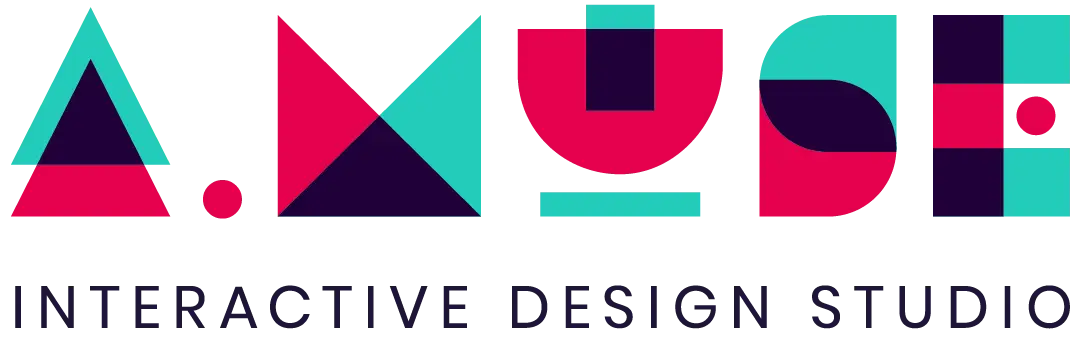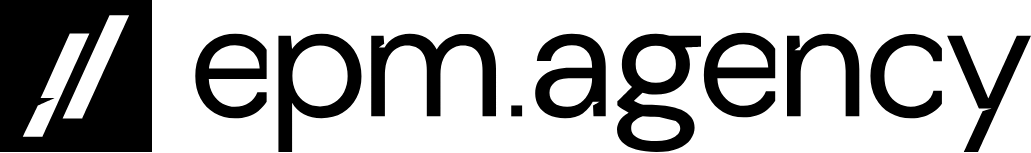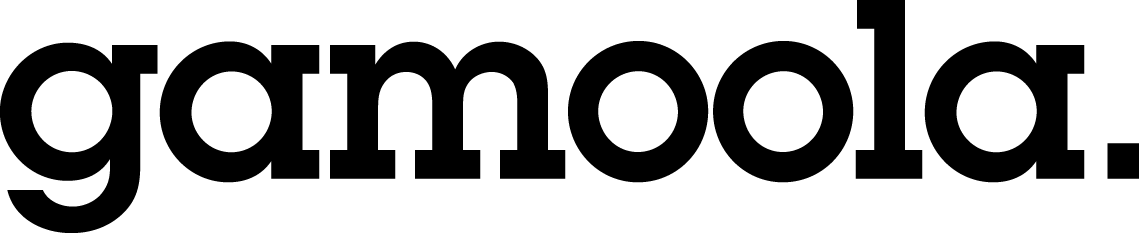Trusted by
The Metropolitan Museum of Art presents over 5,000 years of art from around the world for everyone
to experience and enjoy. The Museum lives in two iconic sites in New
York City
Mead & Hunt is an
architectural, engineering, planning, and construction services firm
with around 1200 employees
Created by Micah Johnson, former MLB player turned artist, Aku represents the power of dreaming without limits. Their mission comes alive through innovative storytelling, art, high-quality products, and unique digital collectibles.
Prefrontal Cortex is a brand agency specialized in the creation of innovative applications
and interactive concepts
Unity is the world’s
leading platform for creating and operating interactive, real-time 3D
(RT3D) content: 70% of the top 1.000 mobile games were made with Unity
Praxis Labs brings
scalable immersive learning to leading people-focused companies helping
thousands of learners build core human skills that improve company culture,
foster equity and inclusion, and drive engagement and retention.
A.MUSE is an Interactive
Design Studio creating extraordinary mixed reality experiences by blending
art, design and technology
EPM is an agency
with over 90 in-house digital marketing, exhibition stand design & experiential
marketing specialists
Cartoonfun is a husband and wife team having created cartoon content for over
three decades: from traditional comics to animation and augemented and
virtual reality.
Gamoola is a creative
agency specialized in animation, illustration and interactive experiences
The Walking Nerds is a digital creation and development studio based in Paris (France)
and Valencia (Spain)
South North
is a design and technology studio creating websites, apps and digital
products for the ecosystems of the future.
EDBYTO
creates XR E-Learning applications for immersive AR and VR
Polygonal Mind is a creative development studio, focusing on art, optimization and aesthetic over anything else.
The Emerging Media Lab at the University of British Columbia is an experimental space where faculty, students and staff from all disciplines collaborate with industry and the community to evolve learning by creating tools and techniques using emerging media.
Brickyard Games is an indie game dev studio creating immersive 3D games and applications with a focus on stunning visuals and engaging user interactions.