Integrating with Framer
The easiest way to integrate with Framer is to use the Needle Engine Framer Plugin.
Add a 3D embed to your Framer project
Deploy your project to Needle Cloud (or use a different hosting provider)
In Framer click on the menu item
Insert/Plugins/Browse Allto find the Needle Engine Framer plugin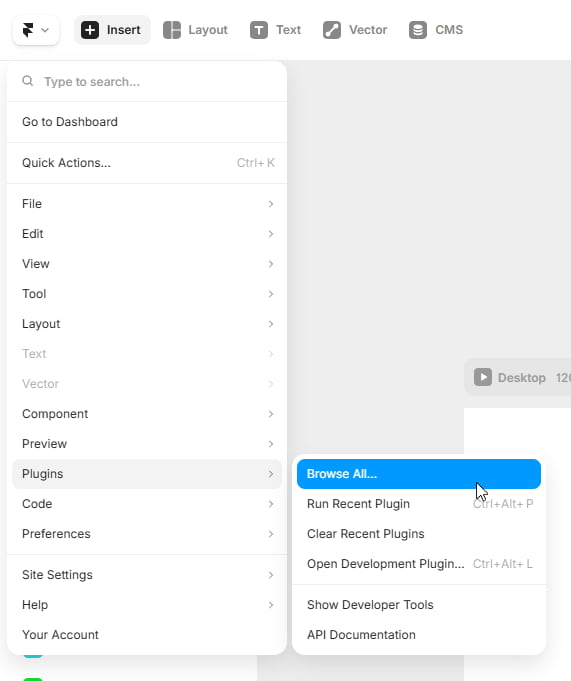
Search for
Needle Engineand add the plugin to your project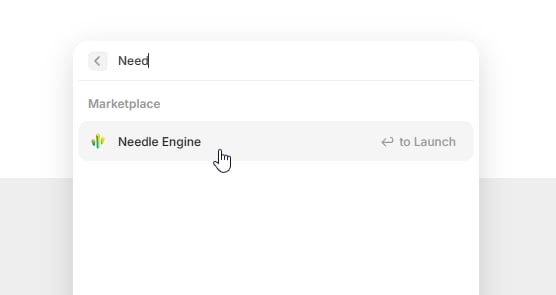
In the Needle Engine panel click on
Add Needle Engineand add the URL of your deployed project.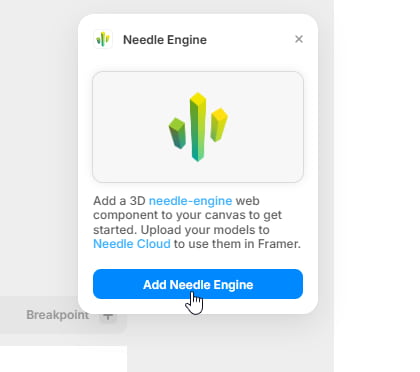
Select the added element and in the
3D Model URLfield add the URL of your deployed project.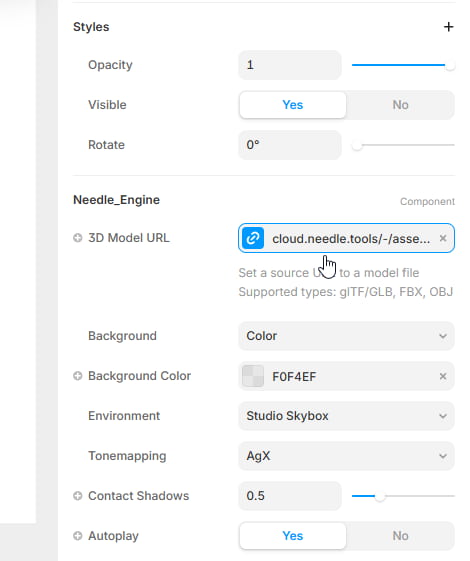
You can now adjust the size and position of your Needle Engine project in Framer.
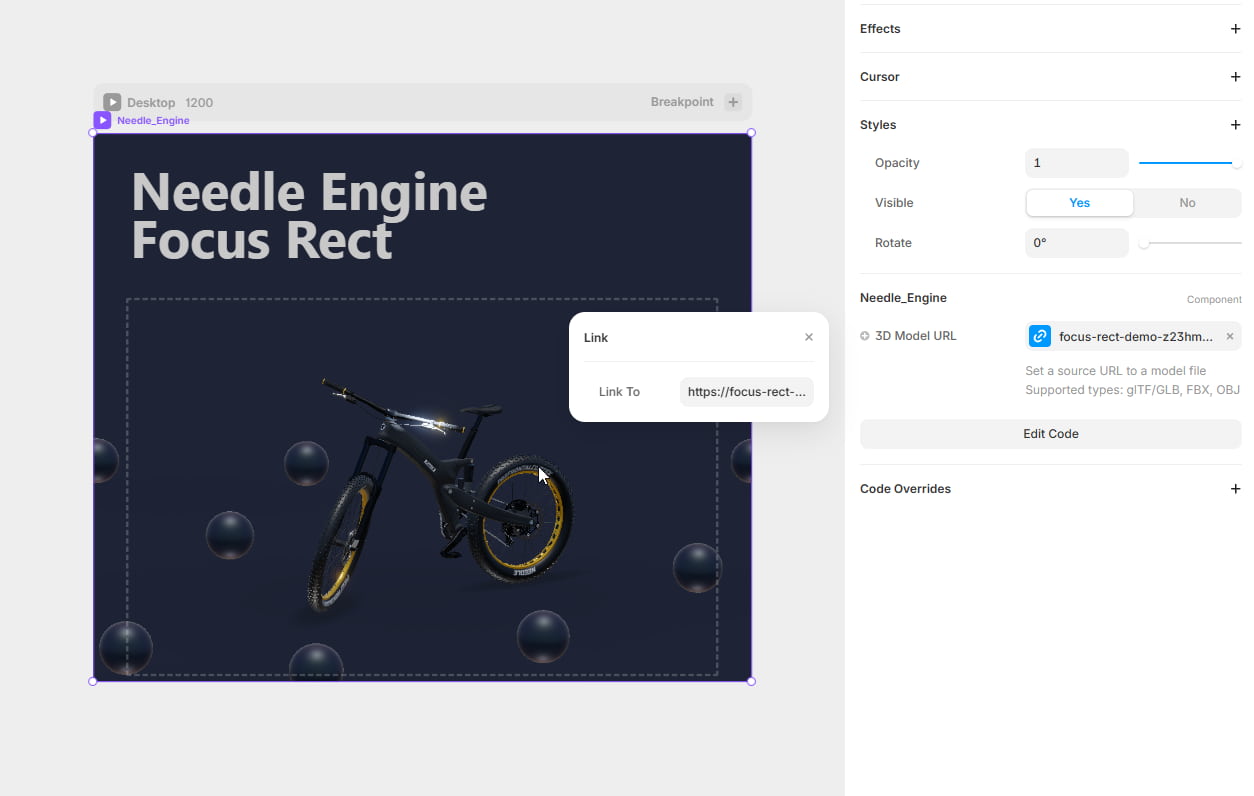
Add a 3D website to your Framer project
Example: Framer Example Website embedding the LookAtCursor sample
With Needle Engine 4.11 we add support for directly embedding a Needle Engine project into a framer website. This allows you to use the full power of Needle Engine to create interactive 3D websites and integrate them into your Framer project.
To use simply paste your
needle.runURL (this is the URL of your Needle Cloud hosted projects) into thesrcfield of the Needle Engine Framer plugin.Set
Use iFrameto OFF to use the direct embedding option.That's it! Your Needle Engine project is now running on your Framer website.
There are more integration options
See Embedding a Needle project into an existing website for more options and details.